The small & long-life switches are perfect for mice; the article will show you the introduction of micro switches for mouse. Including the design, selection,etc.
The mouse button switches
The computer mouse microswitches, also called the mouse buttons, are electrical switches on a mouse. They can be pressed to select or communicate with a component of an icon. They are conventional small snap-action switches with PCB terminals soldered on the circuit board.
The most frequently offered style on the market is the three-button scroll mouse, which including the left and right buttons, mouse wheel. Individuals most typically use the second button to invoke a contextual menu in the computer system’s software program user interface. By default, the key computer mouse switch sits located on the left-hand side of the mouse, for the benefit of right-handed customers. Left-handed individuals can generally reverse this setup via software program.
Design a Mouse Switch
Clicking Sound of Mouse Microswitch
The mouse will make a “Clicking” sound to let you know the action of pressing a button. The reason why the sound happens is because of the particular switch technology utilized in the mouse. Those switches are the subminiature accuracy snap-action microswitch type. The market-used brand is Omron, Honeywell, Zing Ear, etc.
The Clicking Speed for user
Double-clicking refers to clicking a switch two times and then the software will identify both clicks. As well as if the 2nd happens within a short time, the action is acknowledged as a double click.
If the second click is made after the time ends it is considered to be an independent press. Most system & drivers allow a user to alter the rate of a dual click, along with a very easy way to evaluate the setup
What’s kinds of micro switches for mouse?
The quantity of switches in the mouse
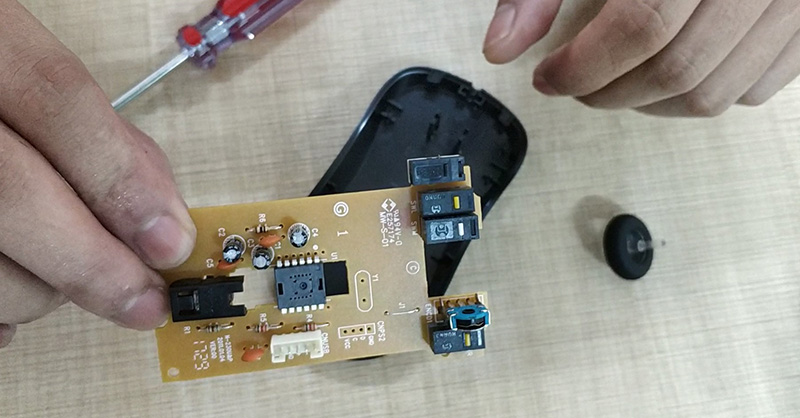
There are 3 mouse micro switches in the scroll mouse and soldered on the PCB plate. The left one controls the left button clicking, the right one controls the right button clicking, and the middle one controls the mouse wheel when pressing
The requirement of a mouse
A micro switch for a mouse needs a long electrical and mechanical life for user operation, and a good operating feeling. Meanwhile, a certificate like UL, C-UL, ENEC, CQC, RoHS, etc is very important too. For example, a micro switch without any certificate may at a very cheap price although the seller tells you they are long-life, you won’t believe them.
Meanwhile, there is gaming and office-type mouse on the market. Generally, the gaming mouse needs more sensitivity, but the office type doesn’t. So, in the microswitch structure. The difference is the PT for them; the gaming type needs a short PT, while the office type needs the normal PT.
The famous Razer, Logitech, Lightweight, Zowie, Roccat, Vaxee, Rival, and so on, and the Zing Ear G10 switch is a perfect replacement for them.
Select a mouse switch manufacturer
Zing Ear had been founded in 1983, with more than 37 years of experience in switch R&D and Production, our switch becomes reliable and high-quality. What’s more, to ensure the product quality, our switches also have been certified by UL, CUL, ENEC, CQC, RoHS, etc, with waterproof and approved with explosion-proof and waterproof. Our quality assurance system basics on ISO9001, IATF16949, and ISO14001. Welcome to contact us and visit our factory.

